Five tips to hold a great (virtual) remote meeting
Working remotely, meetings don’t stop but they do change. From videoconferencing, to group calls or webinars, connecting virtually implies some challenges: find the right place (and light), make sure you won’t be interrupted by external actors, check technology is working properly. But, probably, the biggest challenge of remote meetings is to keep people engaged and interested. Monitoring online websites, articles and blogs, comparing experiences, trying out new solutions, our newsroom summed up the following tips:
- Think outside of the box. Since you put the effort into organizing a meeting, make sure it will be interesting and useful for your target audience. To achieve this goal, you can set up lively interaction, good visuals, short networking breaks. The objective is to be as much engaging as possible. Try to think new solutions that suit the specific field you’re covering. This creative exercise should not forget the milestones in organizing the meeting like setting up your space, check your appearance before starting the call and make sure you have all the tool you need at your fingertips.
- Have a plan B. The success of remote meetings depends on a lot of external factors—internet connection, webcam, or mic working properly—and technical problems are always a possibility. You should plan the agenda carefully and share it in advance, including a backup plan. In this case, if something goes wrong all participants know what to expect: a phone call, a written brief or another time/date of rescheduling could be suitable proposition to make in advance.
- Be respectful. If a great number of participants take part, it could be difficult to manage the meeting. That’s why if you’re the moderator you should keep your audience interested making sure everybody has its room. In order to have an effective virtual meeting, participants should therefore respect the speaking time of the other participants, knowing when it’s the adequate time to intervene. Avoiding other activities at the same time, such as reading emails, looking at your phone, and surfing the internet is also a sign of respect
- Encourage participation. During in-person meetings, you can pick up on visual clues to help find the right time to speak. In this scenario, as moderator you can encourage participation by setting rules that facilitate exchange and conversation. As an example, you can set up signals to express someone’s willingness to speak. If your company or team is going to have regular online meetings, it’s a good idea to decide on a system for asking questions, such as raising your hand or using chat to ask a question, notes The Verge.
- Follow-up. In other word, «don’t ignore the post remote meeting» as writes Welcome to the Jungle. This moment is as crucial as the organization of the meeting. Indeed, unlike a traditional meeting, debriefing out loud is not possible. However, you can always summarize the main points in a follow-up email or a shared document with the other participants. This both increases the effectiveness of the meeting. A good idea could be editing short highlights of the meeting (in case of a webinar for instance) or filling a draft with graphics, pics or short quotes in order to make this appealable for every attendee. This could be an occasion to ask for feedback when organizing the next meeting.